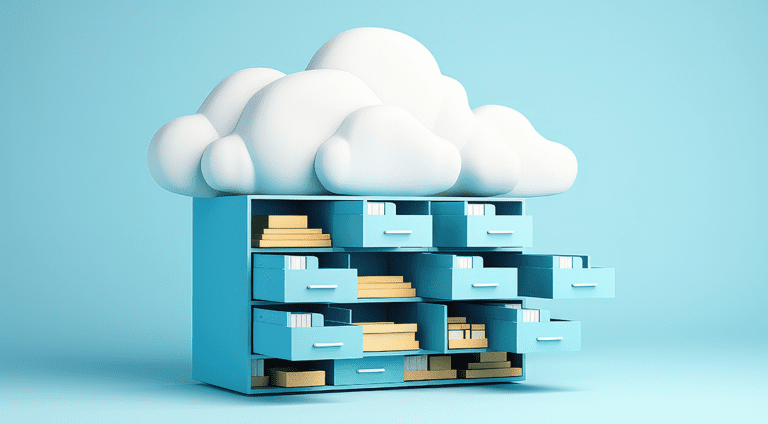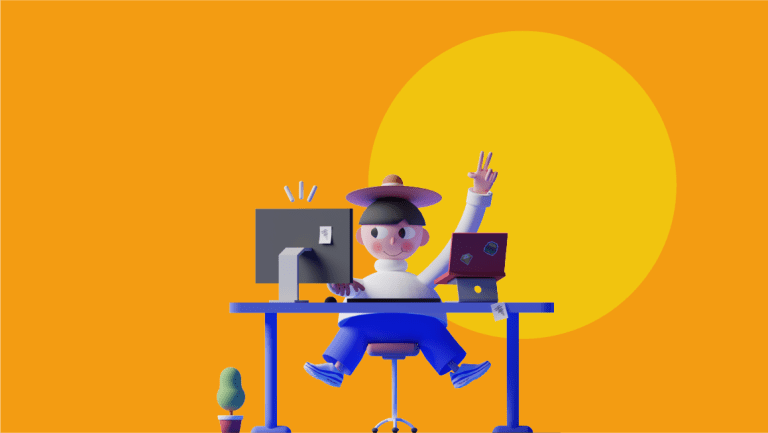Whether you’re a new or experienced remote employee, you’ve probably realized how hard it can be to stay on a proper remote working schedule.
In the morning, you might wake up drowsy with no commute or morning team chats. Then, when you finally feel like you’re on a roll and about to get everything on your to-do list done, you might look out the window. Look at how dark it is, you’ve worked straight through dinner!
Although the mishap like this is fairly common, you don’t want it to become a regular part of your lifestyle. Sure, working late at night occasionally can help you get ahead in your career. But doing so regularly can harm your mental health, happiness at work, and your work-life balance.
When it comes to remote work, poor scheduling can have an even bigger impact on your life. Research shows that remote employees tend to work longer hours than in-office employees. Remote work can also result in feelings of disconnection, isolation, and loneliness.
If you’ve fallen for numerous scheduling traps, it doesn’t mean you’re a bad employee or going downhill in your career. A scheduling mishap simply means that you might need some daily structure, like many other people with ambiguous working styles.
Luckily, with the scheduling technology we have today, creating an effective remote working schedule isn’t that hard to do.

Mastering your remote working schedule
Block your non-working hours
One of the biggest challenges that remote employees face is the inability to unplug after a long days work. Without social cues to leave the office at the end of the day, many remote employees report working longer hours. And as a result, having less time for social interactions outside of their home.
Ensure you discuss your working hours and work-life balance boundaries with your manager. When you’ve done so, note them on your calendar so your team knows when you’re available and when you’re not.
Schedule time to do regular weekly duties
Every job has a few weekly duties that you’ll take on regularly. To isolate these regular duties so they don’t impact bigger projects, consider scheduling a time to do them each day.
Create blocks that say, “Please Request Time Before Booking” for times when you’ll be doing larger projects
Sometimes, you’ll need to have an hour or more of uninterrupted time to ensure that you get a project done . When meetings interrupt these times, they can throw you off your train of thought or hinder your creativity.
Schedule regular check-ins with colleagues you don’t see often
Two other common challenges remote employees deal with are disconnect from teammates and lack of company visibility. To help, many remote members of our marketing team schedule regular one-on-one check-ins or virtual coffee chats with other colleagues.
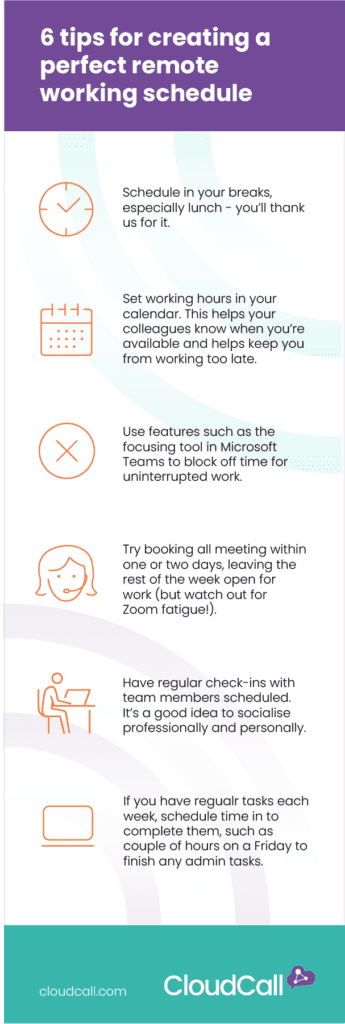
As a remote employee, regular meetings help you get to know your team, stay up to date with what’s going on in the office, and gain valuable visibility that you might not get in larger virtual team meetings.
Include your morning routine
When you work in the office, you might wake up in the morning, get dressed, wake yourself up with coffee, and then amp yourself up for your day by listening to music or a podcast on your morning commute. When you work remotely, there are less outside factors that can help pep you up for the day ahead.
While you might be tempted to sleep in until a minute before your start time, we’d actually suggest that you give yourself time for a morning routine. Morning routines not only allow you to start your day off on the right foot, but they also offer you time to use self-care, bond with your family, or take care of any errands or chores that could be a distraction later in the day.
Regardless of which morning routine you follow, it can be helpful to time block this in your calendar. Then, you’ll be reminded to make a bit of time for yourself and your personal life before you get started.
Make time for breaks each day
Aside from making time for self-care in the mornings, you should also remember to take breaks through the workday.
Why mark breaks on your calendar if you already work from home? While you might hear people say, “Remote workers have plenty of time for self-care,” this statement is actually one of the biggest and most inaccurate myths we’ve heard.

Taking breaks can be challenging when you feel like you’re churning out great content or are working on a deadline. But, many say they can help prevent burnout and boost creativity.
If you think you need to take more breaks, but find it hard to remember to, create a 15 to 30-minute time slot for an afternoon break on your calendar each day. You don’t always have to use that time for a break, but getting the calendar reminder will remind you to take some time for yourself at some point.
Block time for other work-life-balance needs
As a career-minded professional, you might be worried that taking time for your family or yourself can leave the impression that you’re not taking work seriously. In fact, this is the opposite.
The workplace is actually becoming more and more accepting of flexible work. According to LinkedIn, 72% of recruiters say flexible schedules will shape future workplaces and hiring success.
If your manager allows you to work flexibly or pause work during the day for a personal life commitment or errand, such as picking up a child from school, you should note these occurrences on your calendar. This will allow your team to know when you’re busy and cannot be booked for a meeting while also giving you uninterrupted time to maintain work-life balance.
Leave some openings in time each day
If you’re a very organized person, it can be hard to avoid scheduling every second of your day. But for the sake of teamwork, you’ll want to leave some unscheduled space on your calendar.
Why? When you’re working remotely, you might want to have a virtual call with a teammate at the last minute because it’s simply easier to discuss something in-person or through text-based communication.
This strategy can be especially helpful if you’re a team manager who wants to remain accessible to all employees.

Communicating Your Schedule
Remember, a great remote working schedule means nothing if you don’t communicate your boundaries and work hours with your team. To make sure you maintain your weekly routine, be sure to discuss the schedule you settle on with your manager and notify your colleagues of times that you have set as unavailable. This solid communication will help to ensure that your working hours are both respected and effective.