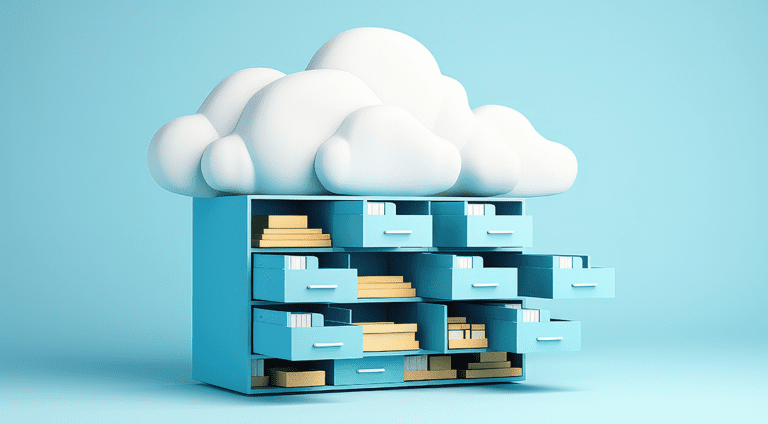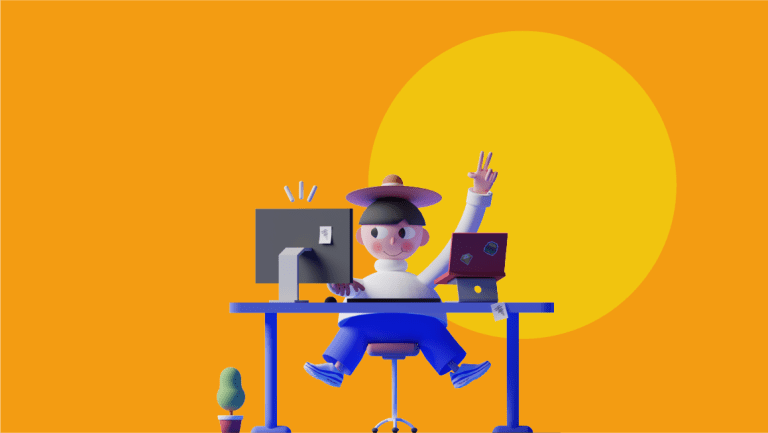Finding the perfect collaboration tool for your team can be a lengthy process. Luckily, collaboration software works as an all-in-one service to improve overall productivity. If you’re currently using multiple communication tools, you are probably experiencing some level of confusion. That’s why you’ll see productive teams merging their communication tools into one cohesive software platform.
Teams utilizing team collaboration software resolve issues quickly and do not waste time alternating between different tools. While saving time is important, it is also important to build relationships within teams.
With the appropriate collaboration software, everyone can benefit from improved overall organization and strengthened relationships.
When considering new software, it can be daunting to think about data getting lost in the process of adoption. If you don’t want to lose any of your data, look for cloud-based solutions to back it up. You can integrate your new communication tool with your current software (depending on the integrations available).
Other elements to consider when searching for the right team collaboration software are:
-
Team size
-
Types of projects
-
Demands/goals of projects
For example, if your team needs to edit documents, make sure that your software allows for file-sharing and conversations.
Conferencing within team collaboration software is a huge benefit. When team members work remotely, audio and video conferencing is a great avenue to keep them in the loop no matter where they are.
Another benefit of using collaboration software is allowing teams to work together – anytime, anywhere. Letting your employees work from home gives them greater flexibility, which increases job satisfaction and reduces turnover. Although this benefit is not easily seen, it can be felt throughout your organization.
Here are some popular tools for team collaboration:
-
Asana is great for small to medium size teams or businesses and allows users to assign tasks, upload files and see projects on the calendar.
-
TickTick has reminders, to-do lists and integrates with third party calendars. In addition, TickTick has voice input. Add tasks to your list by telling Siri.
-
Trello is a visual tool resembling a digital whiteboard that allows lists of items to be created with ‘cards’ that can be easily moved between lists.
-
Slack is the instant messenger with a simplified interface that many companies use so that conversations don’t get lost in threads of email.
Looking for more? Try integrating your voice, text and IM into your current CRM with unified communications. Store every piece of your data and collaborate with your team all in one place so no one gets left behind.
With unified communications, such as CloudCall, your teams can move faster, gain insights, and increase productivity while collaborating. Find out more with a quick demo to see unified communications in action.